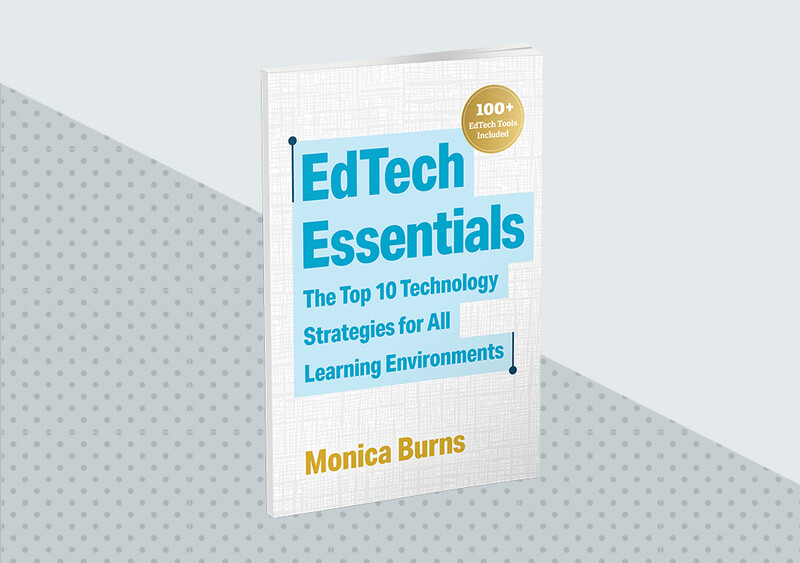Q: What are the benefits of adding a co-teacher to a digital classroom space?
—Ready to Collaborate
A: As a classroom teacher with a co-teacher, I know how powerful it can be to collaborate with another educator to support a group of students. One of the ways my co-teacher and I used digital tools together was with Google Forms. We were able to keep track of our notes from reading groups and one-on-one conferences with one form, and I shared the Google Sheet (with all of the notes we entered) so she could easily access the data we collected.
However, collaboration in digital spaces can take many forms. When working with a co-teacher, there are numerous benefits to sharing digital spaces. These include:
Access to information: In a shared space, both you and your co-teacher can access student work submissions, formative assessment data, and activities.
Lesson collaboration: Sharing a digital classroom space lets you both organize resources and facilitate a lesson.
Easier communication: You can often tag your co-teacher when you make changes to something in a digital space and access messages sent to the class account from a student or family member.
Many tools give teachers the ability to add a co-teacher. Some tools offer a co-teacher option as a premium feature, and you may find that tools with a co-teacher option only extend certain features or functionality to that user. However, these options are continuously expanding and changing to meet educators' needs.
For example, Book Creator lets you add a co-teacher to a digital library on their platform so that person can have similar privileges to the original teacher who started the library. With this particular tool, the co-teacher joins the library and the lead teacher "upgrades" them to a co-teacher role. Nearpod, an interactive presentation tool for live and self-paced lessons, has also introduced a co-teacher option that gives the person in this role access to controlling the pace of a live lesson and reviewing student submissions in real time.
ASCD author Tammy Musioswky-Borneman (The Minimalist Teacher, 2021) advises that sharing your digital classroom space with your co-teacher should be similar to sharing your physical space. Shared space is a way to streamline your resources and keep your spaces clutter-free, keeping only the best resources at your fingertips. Having a clear naming system will also help keep your files organized.
Here are a few other things to consider:
First, spend time in the digital space together before students become active participants. Although you may add a co-teacher to a space in the middle of the school year, try to carve out time before students are working in the space to walk through the features together. For example, if you want to add a co-teacher to a class in the learning platform Seesaw, do it before a lesson or activity so you can both talk through all the features and your co-teacher can ask questions and become familiar with the space.
Second, schedule a debrief. Even if you're not sure if you'll need to talk about a lot, put some time on the calendar to talk about how things are working in the shared space. If things are going smoothly, you might use this time to share a new feature you noticed or a troubleshooting technique that you've learned.
Finally, if you don't have a co-teacher but would like to explore team teaching or sharing a digital space with another educator, there may be a member of your school community, like a reading specialist or ELL support staff, who might benefit from increased access to your digital classroom. This could help them access formative assessment data related to a student they support or provide an opportunity for them to give quicker feedback to a student.
EdTech Essentials
In a world awash in technology, what edtech skills and strategies should educators focus on to ensure they are making the best use of online spaces for classroom learning?